Plot any time period from 1 day to 20 years and any frequency: from 1 minute to monthly
Choose your favourite chart type: Gradient, Candlesticks and many more formats
Use raw or split-adjusted data, on different scales (Price scale, Log scale and Percent scale)
Compare several securities on the same chart, rebased for any period of time
Add several indicators at once, from moving averages and volatility to MADC and RSI
Get granular details on each point via the built in cursor and data box or via a table
Clear uncluttered view
Hide /Show relatives and indicators
Chose how to display volume
Hide/Show legends
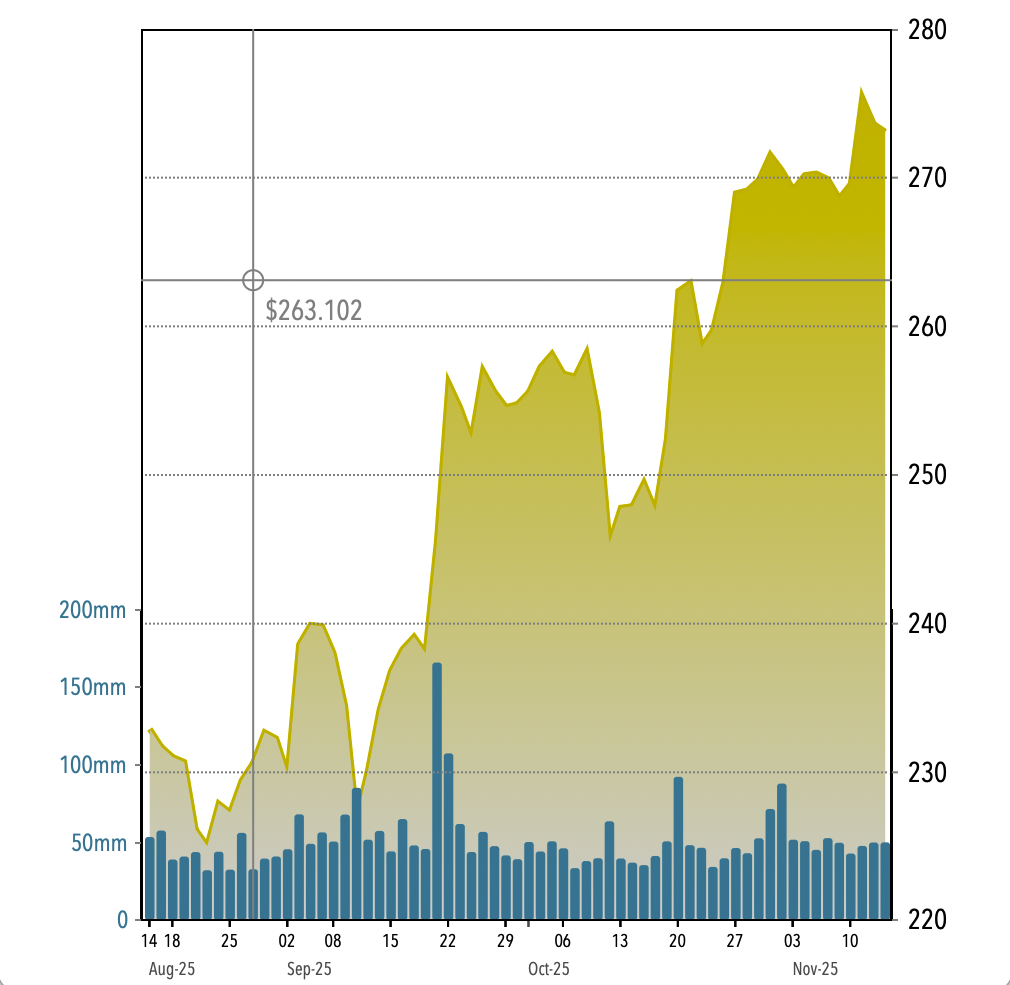
Add and customize indicators
Plot relative securities
Change scale types
Point data on the data box

All the data in a table
Customize columns
Change dates and frequencies
Choose raw or split-adjusted data
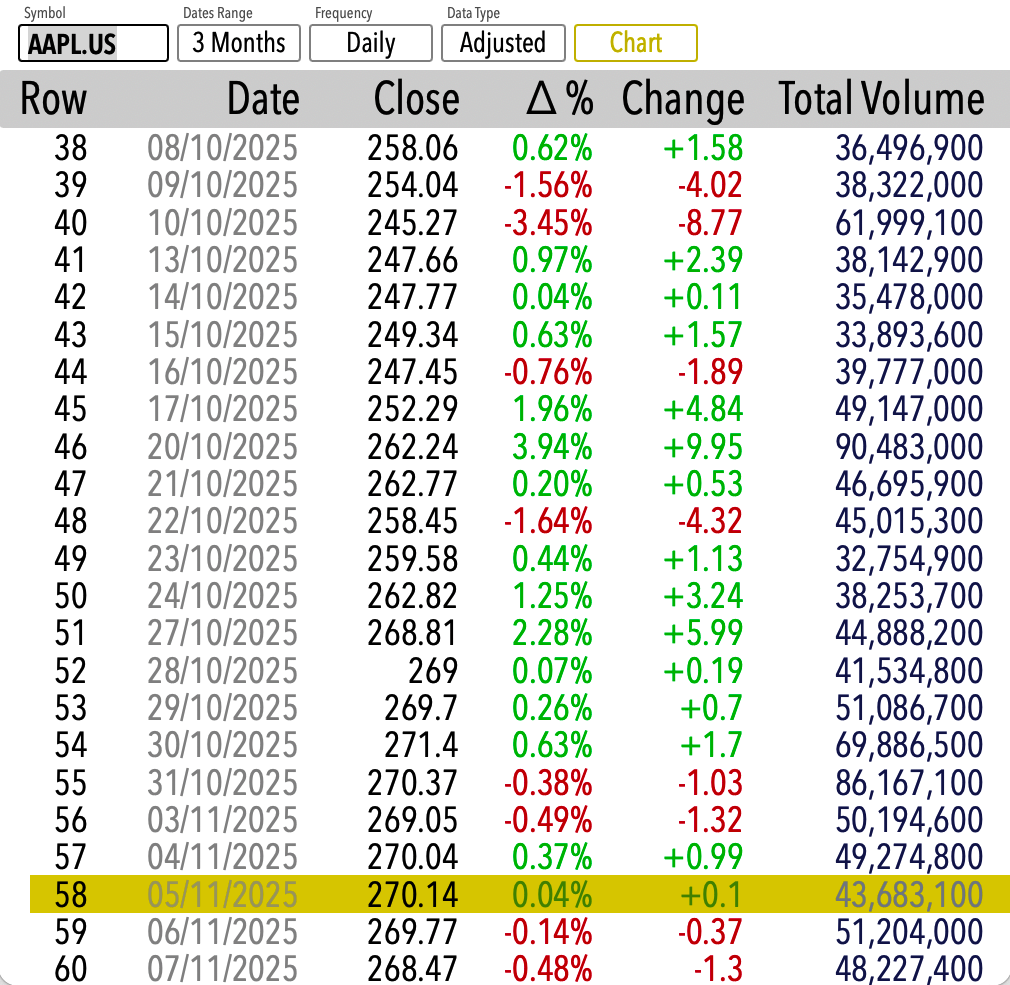
You can chose how (and if) to display the volume bars in the chart: have them in the bottom part of the price view as an overlay or plot them in a separate window below the price window
Some indicators are plotted on the price window (moving averages, volatilities, Bollinger Bands) while others have their own separate views (MACD, RSI, OBV, etc)
When indicator are plotted in their own view, the chart window is divided into two panes. The upper part contains the price and volume charts (including the relative securities and those indicators that are plotted in this window. The bottom part contains the indicators. The relative sizes of these two panes can be changed by dragging the empty space between the two panes
Add multiple indicators to your charts
Add more thant one indicator from the same family at the same time (for example SMA for 12, 21 and 60 days on the same chart)
Input all parameters for each indicator and modify them on the go with one click
Have the same point-to-point granularity on each indicator as for securities prices and volume
Adapt che chart scale to indicators plotted on the price window (for example if you are plotting a volatility indicator, click on its line and the scale will change to that of the volatility indicator. Click on the price line to go back to the price scale)
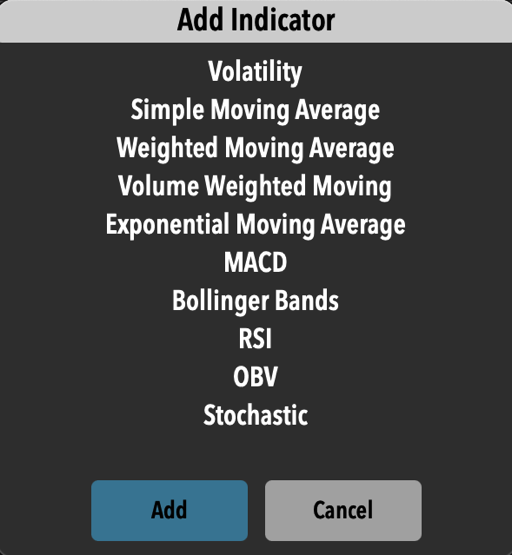
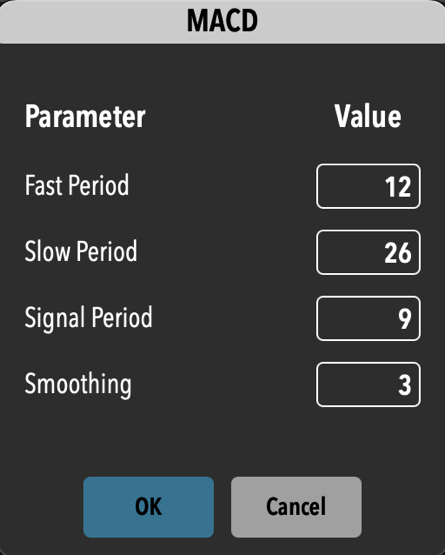
Indicators in their own window show a databox with all the point data that change as the cursor moves in the window
At the bottom right corner of each indicators window there is a label with the indicator's name and its key parameters
Clicking on the label allows you to change the indicators' parameters or delete the indicator immediately

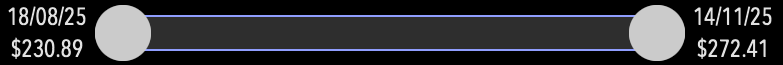
The dates slider allows you to quickly zoom in or out of the chart
On the left you find the first date for the chart and the close on that date, on the right is the last date on the chart and the close on that date
As you adjust the slider, the chart is automatically updated: relative securities are rebased to the new dates and indicators are recalculated
Zoom in the chart by narrowing the gat between the two ends
You can move the chart by a fixed number of day by dragging the slider in between the two ends